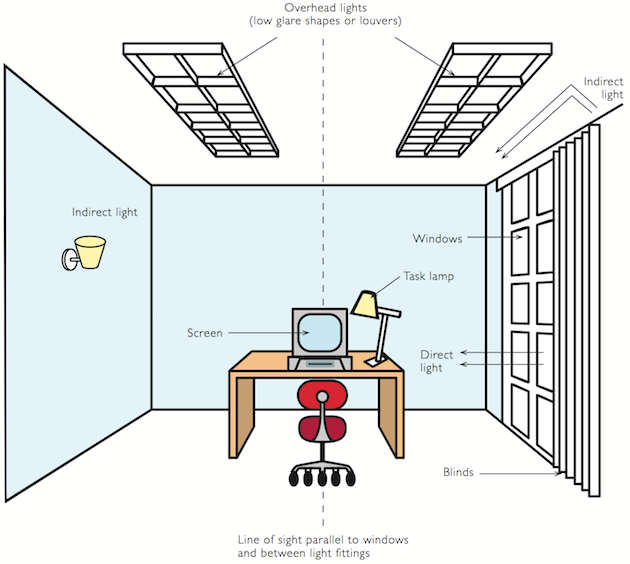It just got too dark to work; did you notice?
by Alja Isakovic
You’re in the flow. Fingers dancing on the keyboard like there’s no tomorrow. Pieces of that challenging problem are finally moving in place. It all makes perfect sense!
Wait, why are you seeing double all of a sudden? You look around and find yourself working in complete darkness.
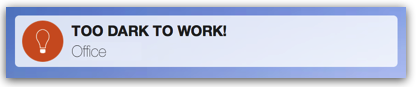
Sounds familiar? Getting lost in work and not noticing gradual changes in your environment is a common problem. It’s great when you’re in the zone. But when you don’t have the right lighting, your eyes will only reward you with itchiness, blurry vision, and maybe even a headache to go.
The ideal lighting for your office
A lot of us spend the majority of our working hours behind a computer screen. Luckily, modern, high resolution LCD screens are much friendlier to our eyes. But the amount and kind of light you get in your work environment also matters.
For computer work, the ideal lighting level is between 300 and 500 lux. Which is why your CubeSensors will fire an alert if they sense light slipping below the recommended threshold. And no, just because your computer screen is illuminated, it doesn’t mean you can work in the dark. The high contrast between the screen and the darkness of your room will put unnecessary strain on your eyes.
If you’re doing a lot of paper-based work or reading, you might need even more light. Use a task light with a low glare, asymmetric lens that won’t shine on your computer screen. In your office, try to go for a well-distributed diffused lighting and avoid light sources directly behind your computer screen.
While having a big window in your office will boost your workplace happiness, it can also cause disturbing glare on your computer screen. Too much of a good thing isn’t always better. Use window blinds or curtains to avoid direct light on your screen if you can’t reposition your screen or move your desk.
Check out the image below to get a better idea on what the recommended lightning arrangement for computer work looks like. (source)