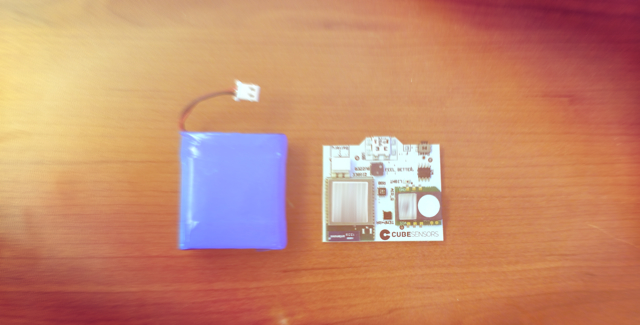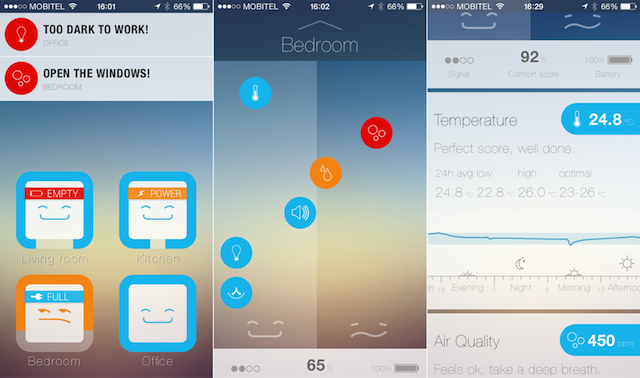Ever wondered how your CubeSensors are made? What kind of tests they go through before we ship them out?
It all begins with a small, white printed circuit board (PCB), packed with sensors. We attach a battery to each board and set it up with a special firmware that makes sure to “burn” the Cube’s air quality sensor for 3 – 4 days. This makes sure the sensor self-calibrates faster in your home.
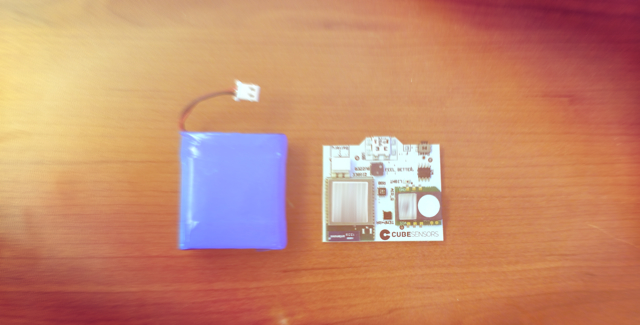
After that, another setup firmware is loaded, which quickly charges, discharges and recharges the battery on the Cube. This helps us to identify batteries that don’t perform as expected and any sensors that don’t work properly. The whole process takes about 2 days for each Cube.
Once the Cube candidates pass this initial test, we load them with the almost final firmware, put them on charge again, and let them automatically update to the firmware we’ll ship them with. During this phase, we pay even closer attention to the measurements, sent by each of the sensors. If anything appears off, the Cube can’t connect to our crowded ZigBee network or doesn’t go through the update, we take the Cube out of the process for a closer inspection.
For the majority of the Cubes that make it through setup and the update, it’s now finally time to actually become Cubes. We glue all the parts together, and let the Cubes settle over night. The next day, we charge them one last time and do one final check of the measurements before cleaning and packing them up. After that, we just make sure they are turned off for their last journey to your home or office, where they are immediately ready to start making you feel better.

While we’re still busy shipping the final pre-orders to all corners of the world, we’re also working on small and big improvements, based on the feedback of those of you, who are already living with your Cubes.
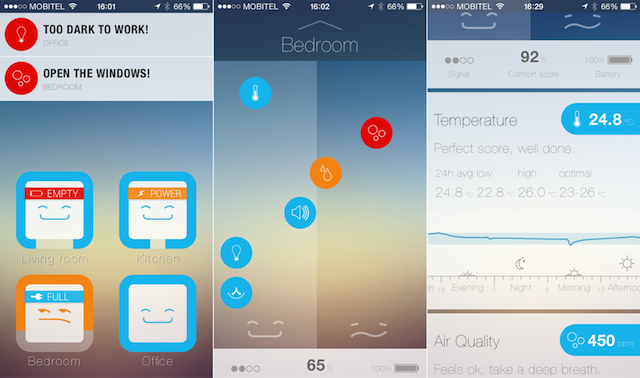
Among other things, we’ve just refreshed the main CubeSensors app with a simplified overview of your Cubes. Instead of immediately showing the comfort score of your rooms in percentages, we’re now displaying the mood of your Cubes. If the environment in a room is in top shape, the room’s Cube will appear happy, with a blue glow. If there’s something to be improved, the Cube will turn orange and a bit concerned. The thing to avoid is a a sad, red glowing Cube.
By tapping on the Cube in the app, you can dig deeper into the details for the room the Cube is monitoring. As before, you can see the measurements for temperature, air quality, humidity, noise, light, and barometric pressure. Measurements within the recommended range appear on a blue background, those slightly out of range on orange, and those you should really keep an eye on will have a red background.
We’ve also added the room’s combined comfort score in percentages on the room’s overview screen, together with the Cube’s signal strength and and battery percentage. Yes, that was a popular request. When a Cube needs to be recharged, it glows green when shaken, and now it also gets special bands on the app’s main screen to let you know when it needs a recharge, when it’s charging, and when the battery is fully charged.
We hope you enjoy these little improvements. We’ve got more of them planned for the coming months, together with stability upgrades for your Cubes and Base.
While we’re dedicated to building the best CubeSensors app, we also realize that many of you already have other devices and systems that might benefit from having information from your Cubes. You might have a sleep tracking device and want to connect its data to the data from your bedroom Cube, do research with CubeSensors, or even have a smart home that can automatically open the windows when the air quality gets bad enough.
We’re very excited about the possibilities of connecting CubeSensors to other sensors and devices. Which is why we’re already testing our beta API with existing CubeSensors owners, who are interested in doing more with their data. If you already have the Cubes and want to join our API beta testing, do send us an email at info@cubesensors.com with your CubeSensors account email.

And if you’re interested in checking out what the first version of our API offers, you can now visit the docs at: https://my.cubesensors.com/docs.